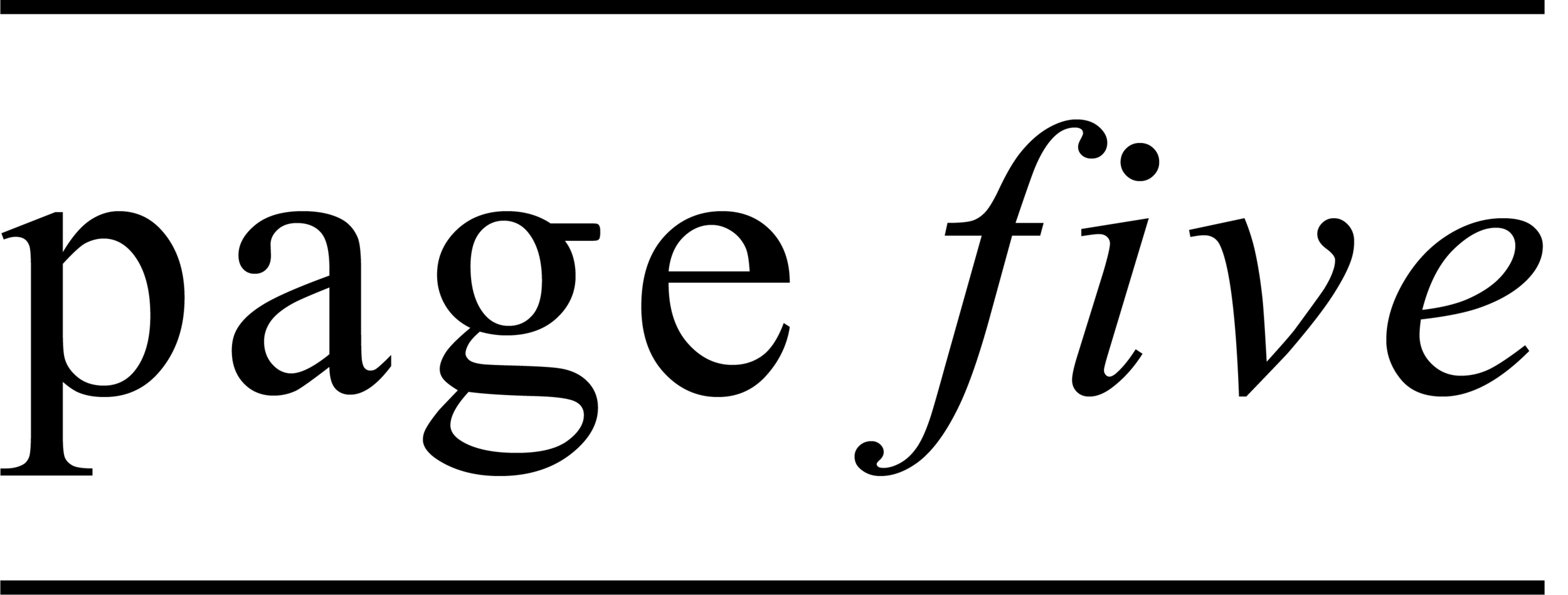Take Five: Catching Some Zzz's
We all know that the best beauty and productivity secret (and the secret to happiness) is getting enough sleep. Despite knowing this, most adults are sleep deprived. Sadly, I count myself in this statistics as well.
I love sleeping. I mean, who doesn't? My ideal Sunday as a student was to spend my day in bed sleeping, reading and snacking till Monday comes. Fast forward 20 years later, and I sleep an average of 6 hours a night. I try to sleep in on the weekends and try to incorporate a nap on one of those days just so I'm able to survive the coming week.
Just before the summer this year, I found myself catching bouts of cold and one of those episodes even turned into bronchitis. My immune system was clearly not able to follow my hectic schedule. And this was made worse with my lack of sleep. So I decided that I should start tracking my sleep - the same way that I track the rest of my life. You see, I keep and record everything I do on a my precious paper agenda.
The question now was how was I going to track my sleeping pattern efficiently. After a couple of hours of research on the net, I stumbled upon the Sleep Cycle app.
What is the Sleep Cycle app?
Generally, it is an app for your phone or iPad that helps you monitor your sleep. It also helps you wake up at the optimum time in your sleep pattern.
Because your movement varies for each sleep phase, the app uses the sound system of your phone or tablet to track which phase you are in. Waking up during your REM sleep is the worst thing you can do to your mind and body. REM sleep is the dream state that your body is in during your sleep. In other words, It's when you are in a deep sleep. Hence, waking up in the middle of it will only make you feel sluggish.
Studies have shown that an adult should be sleeping an average of 8 hours a night. But sometimes, I find that I still don't feel great even though I've had a full 8 hours of sleep. I wanted to find out why. Sleep Cycle lets you to do exactly that - figuring out what your sleep pattern is and when is the best time for you to wake up.
Having said that, the app offers much more as it is integrated fully with the Apple health app. What this means is that it also helps you track the main things that can have an impact on your sleep quality. These include figuring out if you worked out before your sleep, ate late, had alcohol that day, or if it was the full moon.
In my case, one of my best nights of sleep was when I came back to Singapore after a month-long trip to Europe. This was despite the fact that I went to bed late and slept in. I attribute this result to being back in my own room after being away.
My worst night of sleep was in Paris after long day of meetings, constantly rushing from one place to another and a late dinner. Needless to say, it was a very stressful day for me. In both cases, I find it great to be able to pinpoint the reasons why my sleep quality was down or up. This will help me make more effective changes to my everyday routine to make sure that my sleep pattern is as optimum as possible.
To paraphrase Ariana Huffington (and taking it out of context), I am clearly trying to work on the concept of “sleep your way to the top".
What I Love About The Sleep Cycle App
My favourite feature is the Alarm O’clock. Every night before heading to bed, I set up the Alarm O’clock to 6 am on school days. On weekends, I simply chose to track my sleep without setting an alarm. The app will then offer me a window of 30 minutes, during which it will find the best time to wake me up. In my case, it's always between 5:30 and 6:00 am. Thanks to the movement I do while sleeping it will wake me up at the Optimum timing. Since using it, I wake up much easily even if it was a short night.
The sounds of the Alarm O’clock are very pleasant, too -- you get to choose from a few options given in the app. So, for a former champion of the snoozing button (or even worse, I was really good at blocking the sound of my alarm o’clock to the horror of my other half), I am now happy to hit the stop button and wake up simply because I was already sort of awake. Don't worry, the snooze button is still available for the die-hard fan.
Thanks to all the data available, I can also better understand my OWN sleeping pattern and make peace with my past (I was known to not be in a very good mood in the mornings. Yes, not a morning person at all).
I also love that it integrates with the Apple Health app. But that’s just the geek in me.
What I don’t love about the Sleep Cycle App
As much as I love all of my gadgets equally, the phone in the bedroom has always been a no-no in my house. But now, here is my phone on my nightstand. The good thing is that when you launch the app it will block all notifications so you won’t get disturbed during the night. But as soon as you turn off the Alarm O’clock, all notifications are back.... and with a vengeance. My advice is to put the phone on flight mode first, so you don’t start your work day in bed.
Also, too much data can feel overwhelming. Sometimes, if you're the kind to over-analyse certain aspects of your life, starting the day seeing that you did not have a great night, can be a bit of mood killer.
So, try it for yourself and let me know in the comments section what you think of the app. I'd love to hear from you. In the meantime, have a good night!
The Sleep Cycle app is available on iTunes for free but offers a premium account as well.